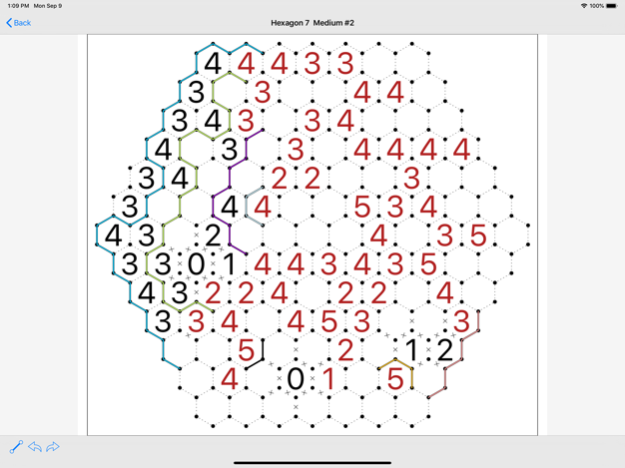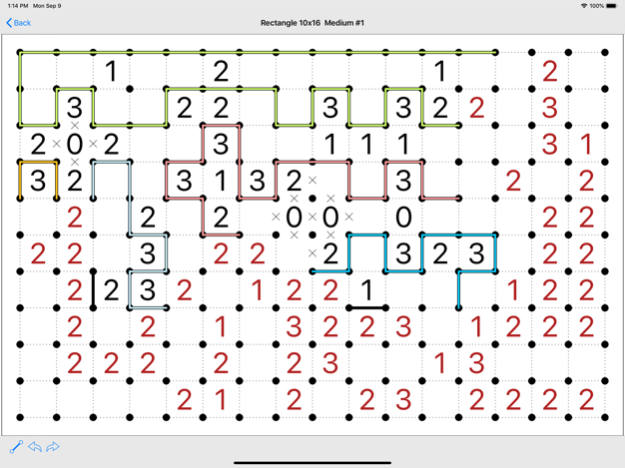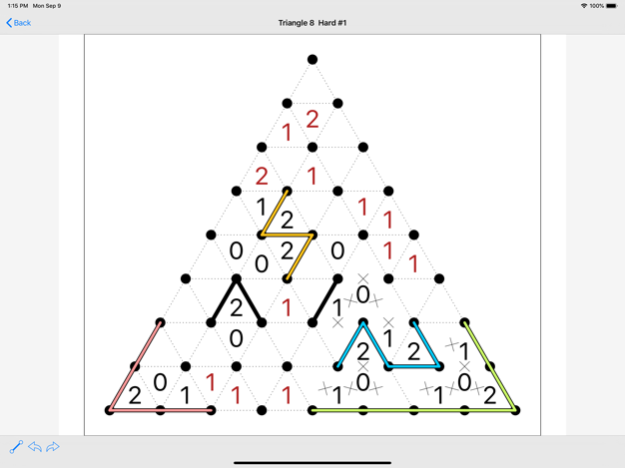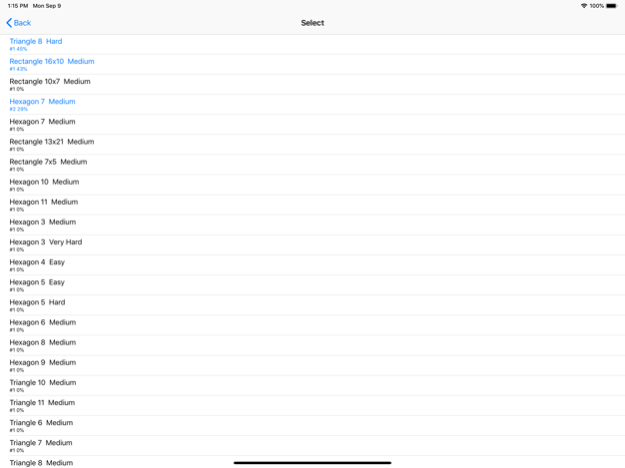Slitherlink Pro 1.1.7
Continue to app
Paid Version
Publisher Description
Play Slitherlink on your iPhone or iPad. 4 different grids / 4 difficulty levels / heaps of different sizes.
Features bookmarks, colored lines and instant error indication.
Slitherlink is a logic puzzle invented by the creators of Sudoku.
The goal of Slitherlink is to draw a single loop on a grid that does not branch or cross itself.
Draw the loop by setting lines on the grid.
Some cells in the grid have numbers inside.
The number indicates how many of its sides are segments of the loop.
FEATURES
4 grid shapes (square, hexagon, triangle, rectangle);
4 difficulty levels (easy – very hard);
heaps of different grid sizes;
unlimited number of puzzles.
TOOLS FOR EASY SOLVING
bookmarks;
coloured lines;
unlimited undo and redo;
instant error indication;
zoom and pan.
PLAYERS
Slitherlink Pro is suitable for everyone.
There are small and easy grids for beginners and kids, huge one for experts and lots of sizes, grids and difficulty levels in between.
Get Slitherlink now and start squeezing your brain – it’s addictive.
SLITHERLINK FACTS
Slitherlink is also known as Fences, Takegaki, Loop the Loop, Loopy, Ouroboros, Suriza and Dotty Dilemma. The rules can also be found on our website http://www.slitherlinkpro.com.
More Information about Slitherlink is available on Wikipedia: http://en.wikipedia.org/wiki/Slitherlink.
Sep 13, 2019
Version 1.1.7
Stabilized downloads of new games. Starting a new game is now faster.
About Slitherlink Pro
Slitherlink Pro is a paid app for iOS published in the Action list of apps, part of Games & Entertainment.
The company that develops Slitherlink Pro is Aurita Pty Ltd. The latest version released by its developer is 1.1.7.
To install Slitherlink Pro on your iOS device, just click the green Continue To App button above to start the installation process. The app is listed on our website since 2019-09-13 and was downloaded 31 times. We have already checked if the download link is safe, however for your own protection we recommend that you scan the downloaded app with your antivirus. Your antivirus may detect the Slitherlink Pro as malware if the download link is broken.
How to install Slitherlink Pro on your iOS device:
- Click on the Continue To App button on our website. This will redirect you to the App Store.
- Once the Slitherlink Pro is shown in the iTunes listing of your iOS device, you can start its download and installation. Tap on the GET button to the right of the app to start downloading it.
- If you are not logged-in the iOS appstore app, you'll be prompted for your your Apple ID and/or password.
- After Slitherlink Pro is downloaded, you'll see an INSTALL button to the right. Tap on it to start the actual installation of the iOS app.
- Once installation is finished you can tap on the OPEN button to start it. Its icon will also be added to your device home screen.